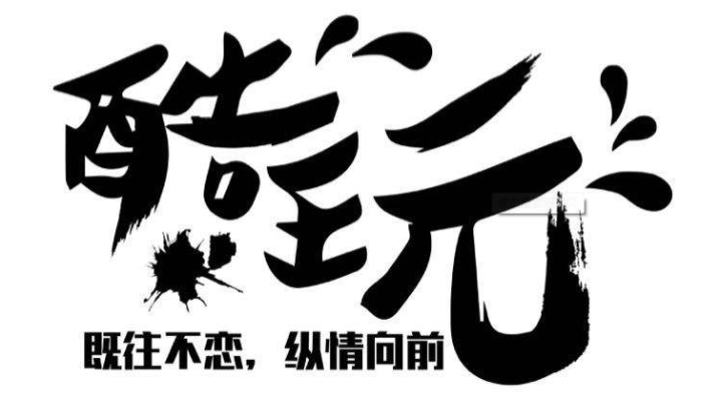spring boot使用thymeleaf
- 在pom.xml中引入thymeleaf
- 如何关闭thymeleaf缓存
- 编写访问模板文件controller
- 编写模板文件.html
pom文件加入thymeleaf
<dependency>
<groupId>org.springframework.boot</groupId>
<artifactId>spring-boot-starter-thymeleaf</artifactId>
</dependency>
application.properties 中关闭thymeleaf缓存
###THYMELEAF (ThymeleafAutoConfiguration)
#spring.thymeleaf.prefix=classpath:/templates/
#spring.thymeleaf.suffix=.html
#spring.thymeleaf.mode=HTML5
#spring.thymeleaf.encoding=UTF-8
# ;charset=<encoding> is added
#spring.thymeleaf.content-type=text/html
# set to false for hot refresh
spring.thymeleaf.cache=false
编写controller
@Controller
@RequestMapping("/template")
public class TemplateController {
/**
* url /template/hello
* @return
*/
@RequestMapping("/hello")
public ModelAndView thymeleaf(){
ModelAndView mav =new ModelAndView("hello");
mav.addObject("name","dafeiyu");
return mav;
}
}
编写模板文件src/main/resouces/templates/hello.html
<!DOCTYPE html>
<html lang="en">
<head>
<meta charset="UTF-8"/>
<title>thymeleaf</title>
</head>
<body>
<h1>hello thymeleaf!!!!</h1>
<hr />
<h1>welcome <span th:text="${name}"></span></h1>
</body>
</html>
Spring Boot 使用freemarker
- 在pom.xml中引入freemarker
- 关闭freemarker缓存
- 编写访问文件的controller
- 编写模板文件.ftl
pom中加入freemarker
<dependency>
<groupId>org.springframework.boot</groupId>
<artifactId>spring-boot-starter-freemarker</artifactId>
</dependency>
关闭freemarker缓存
###FREEMARKER (FreeMarkerAutoConfiguration)
spring.freemarker.allow-request-override=false
spring.freemarker.cache=true
spring.freemarker.check-template-location=true
spring.freemarker.charset=UTF-8
spring.freemarker.content-type=text/html
spring.freemarker.expose-request-attributes=false
spring.freemarker.expose-session-attributes=false
spring.freemarker.expose-spring-macro-helpers=false
#spring.freemarker.prefix=
#spring.freemarker.request-context-attribute=
#spring.freemarker.settings.*=
#spring.freemarker.suffix=.ftl
#spring.freemarker.template-loader-path=classpath:/templates/ #comma-separated list
#spring.freemarker.view-names= # whitelist of view names that can be resolved
编写controller
/**
* url /template/freemarker
* @return
*/
@RequestMapping("/freemarker")
public String freemark(Map<String ,Object> map){
map.put("name","dafeiyu");
return "helloFtl";
}
编写模板文件src/main/resouces/templates/helloFtl.ftl
<!DOCTYPE html>
<html lang="en">
<head>
<meta charset="UTF-8"/>
<title>freemarker</title>
</head>
<body>
<h1>hello freemarker</h1>
<hr />
<h1>welcome <span>${name}</span></h1>
</body>
</html>
springboot 使用jsp
jsp和其他的模版引擎要一起使用需要其他处理,如配置双servlet,只记录单独jsp
- 新建一个maven web project;
- 在pom.xml文件中添加相应的依赖包;
- 新建一个HelloController请求控制类;
- 编写index.jsp页面;
- 启动类App.java 测试
新建一个maven web project并添加pom依赖
<!-- spring boot parent节点,引入这个之后,在下面和spring boot相关的就不需要引入版本了; -->
<parent>
<groupId>org.springframework.boot</groupId>
<artifactId>spring-boot-starter-parent</artifactId>
<version>1.4.1.RELEASE</version>
</parent>
<properties>
<!-- 指定一下jdk的版本 ,这里我们使用jdk 1.8 ,默认是1.6 -->
<java.version>1.8</java.version>
</properties>
<dependencies>
<!-- web支持: 1、web mvc; 2、restful; 3、jackjson支持; 4、aop ........ -->
<dependency>
<groupId>org.springframework.boot</groupId>
<artifactId>spring-boot-starter-web</artifactId>
</dependency>
<!-- servlet 依赖. -->
<dependency>
<groupId>javax.servlet</groupId>
<artifactId>javax.servlet-api</artifactId>
<scope>provided</scope>
</dependency>
<!--
JSTL(JSP Standard Tag Library,JSP标准标签库)是一个不断完善的开放源代码的JSP标签库,是由apache的jakarta小组来维护的。
-->
<dependency>
<groupId>javax.servlet</groupId>
<artifactId>jstl</artifactId>
</dependency>
<!-- tomcat 的支持.-->
<dependency>
<groupId>org.springframework.boot</groupId>
<artifactId>spring-boot-starter-tomcat</artifactId>
<scope>provided</scope>
</dependency>
<dependency>
<groupId>org.apache.tomcat.embed</groupId>
<artifactId>tomcat-embed-jasper</artifactId>
<scope>provided</scope>
</dependency>
</dependencies>
新建controller和加入配置
@Controller
public class HelloController {
@RequestMapping("/index")
public String index(Map<String,Object> map){
map.put("name", "dafeiyu");
return "index";
}
}
# 页面默认前缀目录
spring.mvc.view.prefix=/WEB-INF/jsp/
# 响应页面默认后缀
spring.mvc.view.suffix=.jsp
新建jsp /web-inf/jsp
<html>
<body>
<h2>Hello ${name} </h2>
</body>
</html>
注意:本文归作者所有,未经作者允许,不得转载